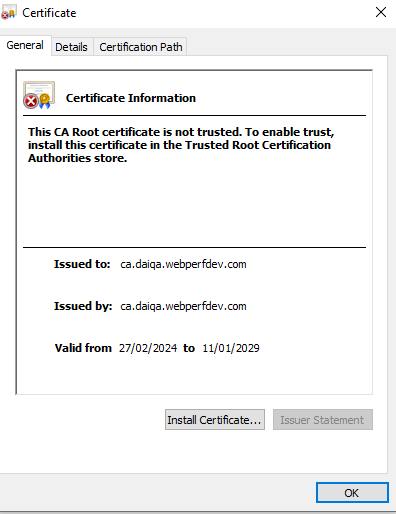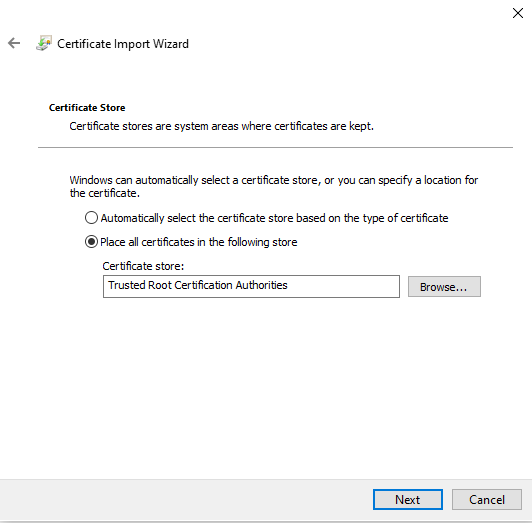Hi,
I’m trying to integrate DAI with Jira-Xray so when a test case in my model is run the execution results are posted to Jira-Xray.
I’ve initiated the t-csm-service.exe and the service starts up and starts monitoring fine.
2024-06-06 16:40:02.482 | INFO | MainThread - Server http://daiserver:8000/ version 6.2.1-2 use Client Authentication
2024-06-06 16:40:02.498 | INFO | MainThread - t-csm-service v1.7.3
2024-06-06 16:40:02.498 | INFO | MainThread - Service started, waiting for test execution from Eggplant DAI server http://daiserver:8000/
2024-06-06 16:40:02.498 | INFO | MainThread - Monitoring Model(s) ['TestModel'] for executions
2024-06-06 16:40:02.771 | INFO | MainThread - Starting DAI Client connection 6.2.1-2
I then kick off a test in DAI and the t-csm-service.exe detects this, but when it tries to post the results to Jira-Xray it fails with the below SSL error. Any idea what could be causing the error, and how to fix please?
2024-06-06 16:41:28.859 | INFO | MainThread - Starting new process RUNID3665
2024-06-06 16:41:28.870 | INFO | RUNID3665 - Process started with process id : 27628
2024-06-06 16:41:28.914 | INFO | RUNID3665 - Testcase JIRA-228 Model based of Model TestModel, Status INCOMPLETE
2024-06-06 16:41:35.565 | INFO | RUNID3665 - Results for Testcase JIRA-228 Model based of Model TestModel, Status PASSED
2024-06-06 16:41:35.581 | INFO | RUNID3665 - Processing for XRay Server integration [xray_server]
2024-06-06 16:41:35.581 | INFO | RUNID3665 - posting to Xray server implementation in Alpha 2
2024-06-06 16:41:35.645 | INFO | RUNID3665 - posting to Xray: {"info": {"summary": "Execution of Eggplant DAI automated test", "description": "Execution created by Eggplant. \n\n Link to model runs in DAI: http://daiserver:8000/controller/results?model_id=2008480c-d7c2-4d16-8f06-5e11e766bc76\n\n Link to test run in DAI: None\n\n", "startDate": "2024-06-06T15:41:26.099286+00:00", "finishDate": "2024-06-06T15:41:33.024286+00:00", "testPlanKey": "JIRA-220", "project": "TEST"}, "tests": [{"testKey": "JIRA-228", "start": "2024-06-06T15:41:26.099286+00:00", "finish": "2024-06-06T15:41:33.024286+00:00", "comment": "Execution created by Eggplant DAI.", "status": "PASSED"}]}
2024-06-06 16:41:35.764 | ERROR | RUNID3665 - An XRAY Server exception occurred: Failed to Unable to create test execution: HTTPSConnectionPool(host='jira', port=443): Max retries exceeded with url: /rest/raven/2.0/api/import/execution (Caused by SSLError(SSLCertVerificationError(1, '[SSL: CERTIFICATE_VERIFY_FAILED] certificate verify failed: self signed certificate in certificate chain (_ssl.c:997)')))
2024-06-06 16:41:38.015 | INFO | MainThread - Finished execution closing <Thread(RUNID3665, stopped 27812)>
2024-06-06 16:41:43.253 | INFO | MainThread - Restarting DAI Client connection 6.2.1-2