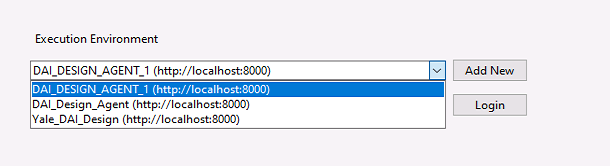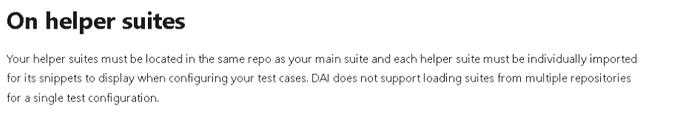EPF version 25.2.100
I setup the Run Agent as a service with following command
"C:\Program Files (x86)\eggplantDAIRunAgent\eggplantDAIRunAgent.exe" --win-service install --service-name "DAI Run Agent Service 1" --ini-file "D:\DAI\DAI_RUN_AGENT_SERVICE_1.ini"
I see it running as an environment just fine but when I run a test I am getting a Timeout starting EPF error and not sure why. When I have the Run Agent in Live Mode I am not having any issue
Side quesiton. If you have multiple run agent environments. How do you tell the runner which one to use. I have both a Live and as a Service going and it seems to pick the live one the first tie I click run but then the service each time after
Hey @GTPWilks,
- An DAI Execution environment can only be used by one DAI RunAgent. Means if you want to have a design and a run agent connected at the same time you have to create two execution environments and use one for Design and the other for Run.
- Multiple Run agents: Each Run Agent requires an own execution environment in DAI.
- FYI. If you have two agents using the same Environment. The last one started/connected will “win” and take the connection
- Live Test: Do you refer to DAI Live test which requires a Design agents connected to DAI and EPF launched via the Design agent?
- The environment are defined by the --ini-file argument at install as a service which you stated above. See 2/3 you have to create multiple environments and download the ini files.
- For the Design agent you can choose the Environment / ini file at launch. Make sure not to use any Environment.ini that is used by a run agent.
- The error you receive: Share the %PROGRAMDATA%\eggplant\Agent\logs\DAI_RUN_AGENT_SERVICE1.txt and I will be able to guide you further.
In case you do not want to share the file here you can create a support ticket by sending a mail to eggplant.support@keysight.com. They will be able to guide you as well.
Cheers,
Karsten
2025-06-30 12:29:58,831 INFO Received message ID T_1@@session-5DejpErnRYbIZs9ac0psGg@@5 for correlation ID ea262715-6440-417a-8fc4-60ae74d8dd28, replying to /reply-queue/amq_0xcb6fd52a6c292138791f2278d1c3a78f
2025-06-30 12:29:58,831 INFO Executing command start_epf
2025-06-30 12:29:58,832 INFO Sending message to /reply-queue/amq_0xcb6fd52a6c292138791f2278d1c3a78f, correlation_id=ea262715-6440-417a-8fc4-60ae74d8dd28
2025-06-30 12:29:58,832 INFO Starting EPF: C:\Program Files\Eggplant\Eggplant.app\runscript.exe -driveport 63730 -dai-base-url http://localhost:8000 -dai-broker-url ws://localhost:8000/mq/fedrive -dai-environment-name DAI_RUN_AGENT_SERVICE_1 -dai-environment-mode RUN -dai-suite-root C:\ProgramData\Eggplant\Agent\suites\DAI_RUN_AGENT_SERVICE_1 -dai-ini-file D:\DAI\DAI_RUN_AGENT_SERVICE_1.ini -dai-execution-environment-id 4 -runGUI No -BonjourDiscoveryEnabled 0 -RedirectOutputToFile Yes -DisableEACPolling Yes -AutoSubmitCrashReports NO -LogLevel INFO
2025-06-30 12:29:58,970 INFO 2025-06-30 12:29:58.970 runscript[14116:12636] WARNING - unable to create shared user defaults!
2025-06-30 12:29:58,984 INFO Current Logger level: info[]
2025-06-30 12:30:00,067 INFO EPF: Eggplant (Command Line) is 25.2.100-Windows-64, build (202504250445), commit (36f5ab8b), on Windows 6.2.9200 ICU version 76.1
2025-06-30 12:30:01,050 INFO EPF: RLM: Initialized. Local license folder: C:/Windows/system32/config/systemprofile/Application Data/Eggplant
2025-06-30 12:30:04,020 INFO 2025-06-30 12:30:04.020 runscript[14116:12636] No valid License Found for Eggplant
2025-06-30 12:30:04,021 INFO EPF: Terminating Application
2025-06-30 12:30:04,109 ERROR EPF exited with status code 127
2025-06-30 12:32:08,679 INFO Received message ID T_1@@session-5DejpErnRYbIZs9ac0psGg@@6 for correlation ID ea262715-6440-417a-8fc4-60ae74d8dd28, replying to /reply-queue/amq_0x74c3fbc78b55e0d05392d0761836eeb9
2025-06-30 12:32:08,680 INFO Executing command stop_epf
2025-06-30 12:32:08,680 INFO Sending message to /reply-queue/amq_0x74c3fbc78b55e0d05392d0761836eeb9, correlation_id=ea262715-6440-417a-8fc4-60ae74d8dd28
So looking like a license error? That being said I did see commands in the Live agent for license params but I did not need to use those for the Live version to work. I can try doing that with the Service version
And to clear up a few things I did create different Environments as I play around with DAI to get a feel. 1. is the Design Agent , 2 is the Run Agent Live, and 3 is the Run Agent Service. So i have 3 different ini files that i used. The one I cant get working is number 3. I think my side note question was more if environment 2 and environment 3 are both connected and in the runner menu i pick a test config to run, how does it determine which environment its going to use. What I have noticed is that on its first run it uses Environment 2 (the Live Run Agent) then every time after that its using Environment 3. Not a huge deal as I suspect when I use for real I will only have the service agent going as my main schedule runs
and one more question if I can. In the Design Agent when you start it, there is a drop down to pick execution environment. I have some leftover choices in there I delete but still in the dropdown. Is there a way to delete those. I deleted the second and third one and want to remove them from here
Hey @GTPWilks,
- License issue for the run agent as service:
This is using the windows system profile and hence it has no Eggplant preferences configured and does not know the License host. In other words all preferences are the default ones.
You need to include it into the install command as described here: Running the Agent in Command Line Mode (DAI Run Agent) | DAI
the full command for installing the Run Agent as service is:
"C:\Program Files (x86)\eggplantDAIRunAgent\eggplantDAIRunAgent.exe" --win-service install --ini-file C:\my_ini.ini -- -LicenserHost <ip_address>
In case you have a password
"C:\Program Files (x86)\eggplantDAIRunAgent\eggplantDAIRunAgent.exe" --win-service install --ini-file C:\my_ini.ini -- -LicenserHost <ip_address> -LicenserPassword <MyPassword>
-
Changing the Windows user for the service account: You can change the windows service LogOn user. via the services.exe. right click the services, properties, logon user, enter your user details. You can use the same user you used to login into Windows. This way the RunAgent will use the same Eggplant Preferences and does already know the Licenserhost and all other customized EPF preferences.
-
Thanks for clarifying the Environment situation.
You have to set the environments on the SUT in DAI. You can specify which Environment can be used by the SUT, This is currently the only option to determine an execution environment. Can you describe your use case why you want to run a test config and a specific Environment?
-
The Environments listed in the Design agent are added into the File C:\Users\YOURUSER.eggplantDAI. Remove the complete file or remove the entries you do not need anymore.
Cheers,
Karsten
Thanks will give this a try. I did see this is in the documentation but since my Live agent worked I ignore it but makes sense. Option 2 makes sense as well
Point 3. I was just playing around. In the real world you are right this wouldnt be a thing so you can ignore
Point 4…thanks…I will check there
OK new question
So changing the service to using local account worked no problem. Again thanks for all the help
I then tested out a new service that has the LicenserHost param (i learned I tried this just had the format wrong) and its working’ish. It runs but I have one issue. Some of my helpers come from another repo and it cant see those helpers.
I am using the Git connections in DAI but guessing based on the SUITE i have set for the test its only pulling the repo that suite is in. That is being pulled into
C:/ProgramData/Eggplant/Agent/suites/DAI_RUN_AGENT_SERVICE_LICENSEHOST_1/.run
I think my brain is tired but I am curious how when using a local account it can find the helpers from another repo but when i system account it cannot.
The other helper suites from another repo are in a folder in the D drive
My SuiteInfo is setup where all helpers are as {filePath = "<Suite_Root>/…/**/.suite
I am seeing in the documentation. All our projects at least use two repos for the helpers
OK makes sense and cool on point number 2. I was planning a work around somewhat like this so this helps
Point 3 – will do so now… Thanks
Thanks again