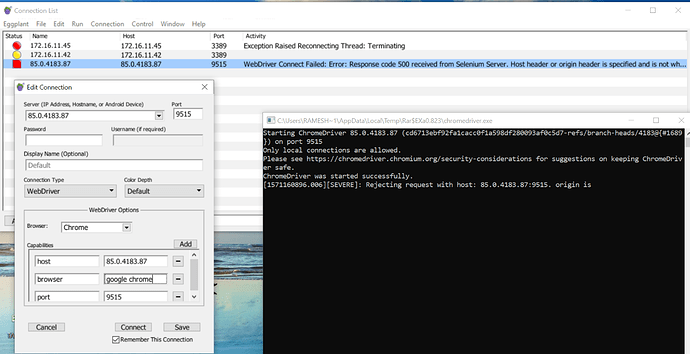Hi,
As per instruction
http://docs.eggplantsoftware.com/ePF/using/epf-connection-list.htm#webdriver
Using the Eggplant Functional Connection List
Port: Displays the number of the port on which the SUT listens for connections. Activity: Displays a running description of your VNC connection. Optional Columns. The following columns can be added to the Connection List window: Type: Displays the type of connection. Color: Displays the setting you choose in the Color Depth menu. SSH Host: Displays the host name or IP address of the computer …
I am not able to connect Eggplant with Chrome web driver.
Its getting rejected by chrome webdriver.