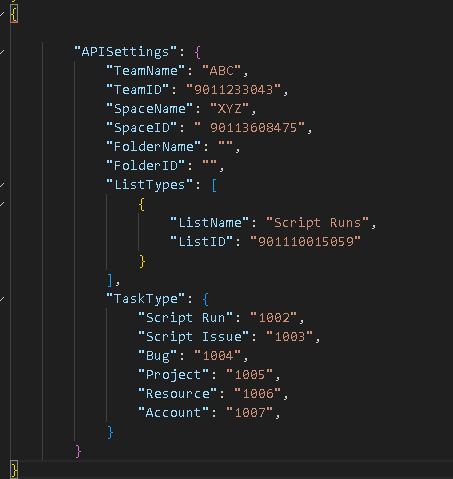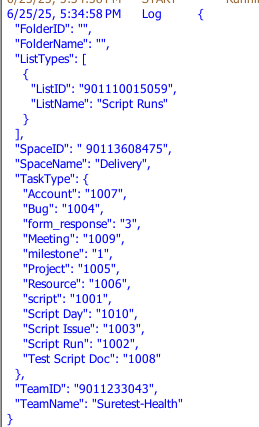So this may not be possible but thought I might ask. So in short what I am trying to do is log out what another employee needs to put into their project.json per project
I have a template json I read in that has some defaults and a starting point. This is the general layout we use
But when I log it out, it sorts it all by alphabetic order which i get. My brain is tired and this might be an easy fix but anyway to have it log out in the same order as the template so can easily be copied and pasted easier after I add data to it?
To add. It being in alphabetic order is probably the correct way it should be setup but many of our existing project.json have it in this order so just trying to mimic that in the log is all