Is it possible to set the Global search rectangle Defaults to SUT than the phone or machine to avoid reading status bar or task bar.
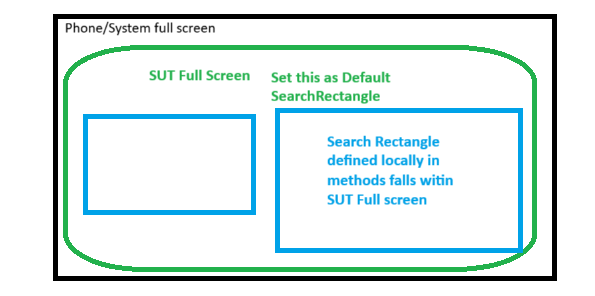
Post script execution reset to phone full screen.
Or any other method to avoid reading from status bar or taskbar
Is it possible to set the Global search rectangle Defaults to SUT than the phone or machine to avoid reading status bar or task bar.
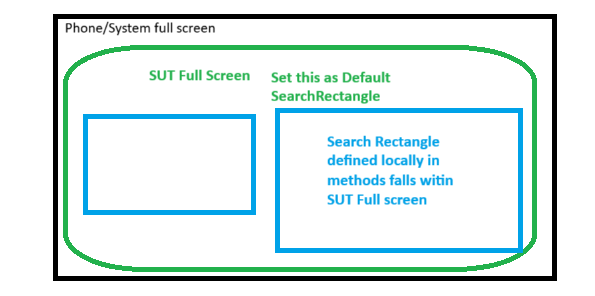
Post script execution reset to phone full screen.
Or any other method to avoid reading from status bar or taskbar
Hey @Nirmala,
welcome to the eggplant world.
Here are the options:
Click text:"State",searchrectangle:screenpart("LeftHalf")the searchrectangle. It will change the searchrectangle for ALL consecutive text searches. [top left x , top left y, bottom right x, bottom right y]set the searchrectangle to remotescreenrectangle() +[0,100,0,-200] # the search rectangle starts at 100 pixels from the top and ends 200 pixel before the screen ends at the bottom.
click text:" My Name" , searchrectangle: ["Imag1","Folder/Image2"]Let me know in case you have further questions.
Cheers,
Karsten