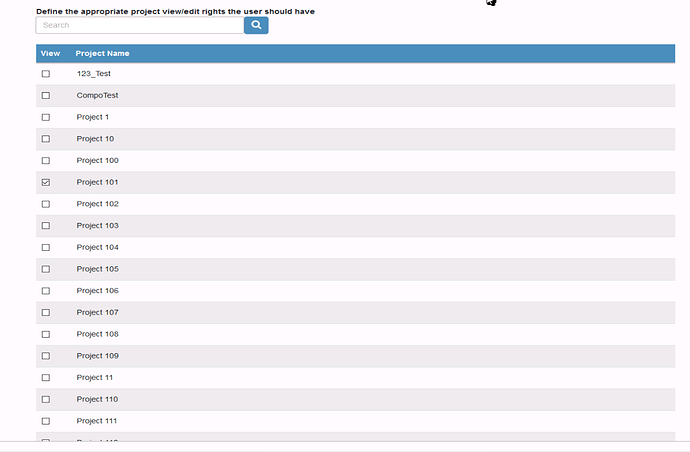Hello All,
I have web page as below. In that I need to select 2 or 3 checkbox randomly and read the corresponding selected item text.
I have used the below code. But here observed three issues.
1.Checkbox location should be displayed from entire page ( nearly 100+) instead of only visible checkbox.
2.Selected checkbox location should be displayed from entire page instead of only visible area.
3. While running below code two checkbox are selected from visble checkbox 2 out of 15 and also checked location. using location how to create the rectangle and read the text.
Code:
set the SearchRectangle to [ImageRectangle(text:“Define”).bottomLeft, ImageRectangle(text:“Define”).BottomRight+[0,1000]]
wait 2
put EveryImageLocation(“UserManagement/Project_Selection/Checkbox_Untick”) into ProjectOptions
wait 2
click any item of ProjectOptions
wait 3
click any item of ProjectOptions
wait 2
set the SearchRectangle to empty
wait 2
typetext homeKey
wait 2
click [0,2]
typetext downArrow
typetext downArrow
typetext downArrow
typetext downArrow
typetext downArrow
wait 2
set the SearchRectangle to [ImageRectangle(text:“Define”).bottomLeft, ImageRectangle(text:“Define”).BottomRight+[0,1000]]
wait 3
put EveryImageLocation(“UserManagement/Project_Selection/Checkbox_ticked”) into selected_location
log selected_location
end if
Log output:
[[426,583],[426,626]]