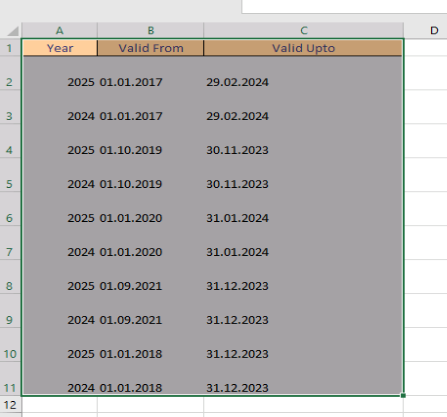I have used image rectangle to read the text.
#put ReadText(iGPM_Excel/Valid_From_TL, iGPM_Excel/Valid_From_BL)as date into validity – failed
put ReadText(iGPM_Excel/Valid_From_TL, iGPM_Excel/Valid_From_BL)as text into validity
split validity by newline|
log validity
output as below:
[“01.01.2017”,“01.01.2017”,“01.10.2019”,“01.10.2019”,“01.01.2020”,“01.01.2020”,“01.09.2021”,“01.09.2021”,“01.01.2018”,“01.01.2018”,“29.02.2024”,“29.02.2024”,“30.11.2023”,“30.11.2023”,“31.01.2024”,“31.01.2024”,“30.12.2025”,“31.12.2023”,“31.12.2023”,“31.12.2023”]
Now How to convert as date and compare with curernt date ?
Expected: The above list contains future date compare to current date.
Another list:
[“01.01.2017”,“01.01.2017”,“01.10.2019”,“01.10.2019”,“01.01.2020”,“01.01.2020”,“01.09.2021”,“01.09.2021”,“01.01.2018”,“01.01.2018”,“29.02.2024”,“29.02.2024”,“30.11.2023”,“30.11.2023”,“31.01.2024”,“31.01.2024”,“30.12.2023”,“31.12.2023”,“31.12.2023”,“31.12.2023”]
Expected : The above list dates are past date.