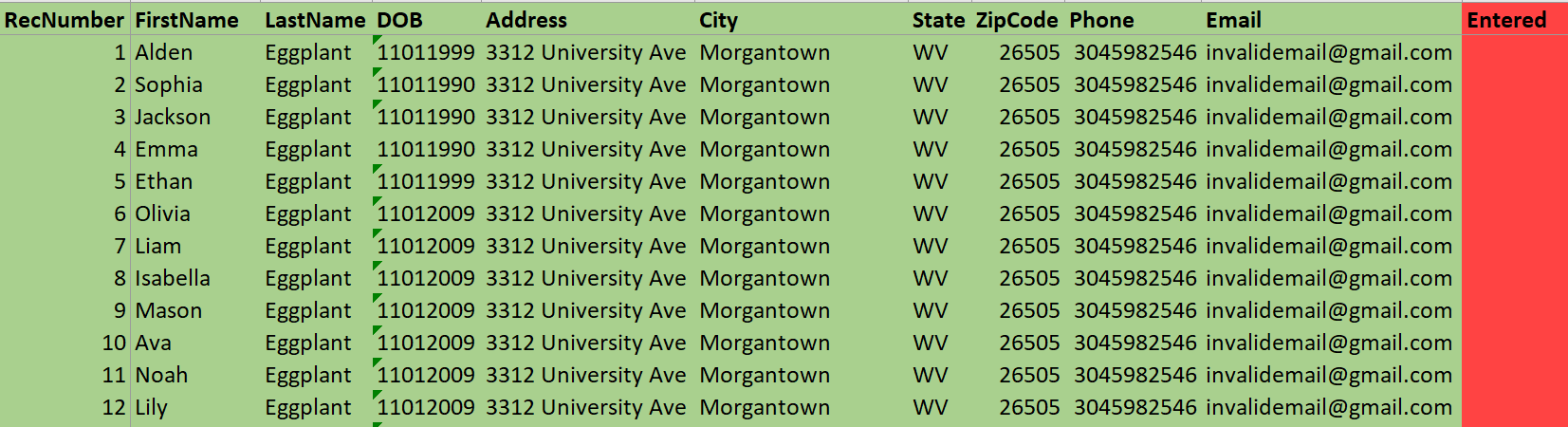Hello Team,
I have the input form which contains around 20 fields with mixed of text field, editable fields and drop downs.
Now I need to enter /select the values of these fields and submit the report.
Example my input form as below:
ID - Edit fields - means - Click the icon - will open pop-up - Enter the ID in text field & reason in text field - Press save button
Name_1 - Enter the name will search from LDAP and select from matching name
Name_2 - Search and select
Name_3 - Search and select
Sur_Name_1 - text field - user enter the name
Prefix - Select from drop down {e.g MR,MRs, }
pincode - text fileld allowed only six digit
my idea is pass this input as property list and take relevant item from index & fill. Is it correct way or any other better alternative solution.
after submit button I need to verify the report section have the entered value ?
Example form:
When I have completed items like this in the past, I have started with my data in Excel and have used that data as a datasheet. Additionally, I would recommend tabbing from one field to another. You may find that this form can be completed manually without using any dropdown clicks. If that is the case, I would emulate that within SenseTalk.
Hope this helps,
Dave
Thanks DaveHester for you suggestion. Could you pls share the sample code for at least two text field input and submitted report output validation using excel data?
Given the form that you showed and an Excel that looks like this
Your code would look like this:
set myConnectionString to (type:"excel", file:ResourcePath("REG-1.xlsx"), writeable:yes)
put the number of records of myConnectionString into myRecordCount
Repeat myRecordCount times
set myCurrentEmployee to the record of myConnectionString where "RecNumber" = repeatindex()
Click (text:"First Name", waitFor:12, hotspot:(0,-15))
TypeText myCurrentEmployee.FirstName,Tab
TypeText myCurrentEmployee.LastName,Tab
TypeText the first 2 characters of myCurrentEmployee.DOB&dash&characters 3..4 of myCurrentEmployee.DOB&dash&the last 4 characters of myCurrentEmployee.DOB,Tab
TypeText myCurrentEmployee.Email,Tab
TypeText myCurrentEmployee.Address,Tab,Tab
TypeText myCurrentEmployee.City,Tab
TypeText myCurrentEmployee.State,Tab
TypeText myCurrentEmployee.ZipCode,Tab
End Repeat
Hope this helps,
Dave
1 Like