I am trying to read a value from an Excel cell which is computed by an Excel formula. The related cell’s value in the formula is read as text from the SUT.
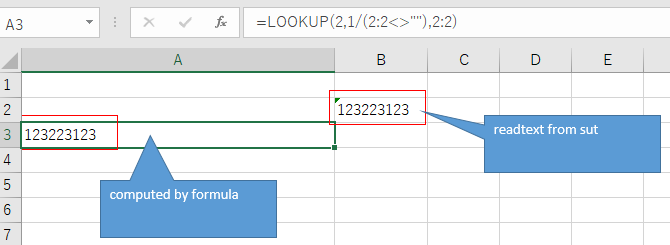
my code like this:
set MyExcelFile to Workbook(ResourcePath(excelName&“.xlsx”))
set MyExcelSheet to MyExcelFile.Worksheet(sheetName)
…
put the result into Cell(MyExcelSheet, [index,resultNum])
…
set paramName to MyExcelSheet.Cell(index2,index3)
But it seems I can’t get the value correctly. I would appreciate any help.