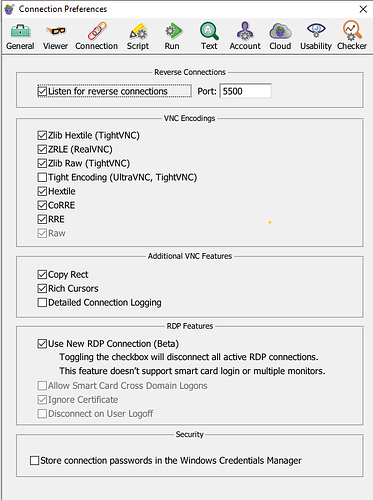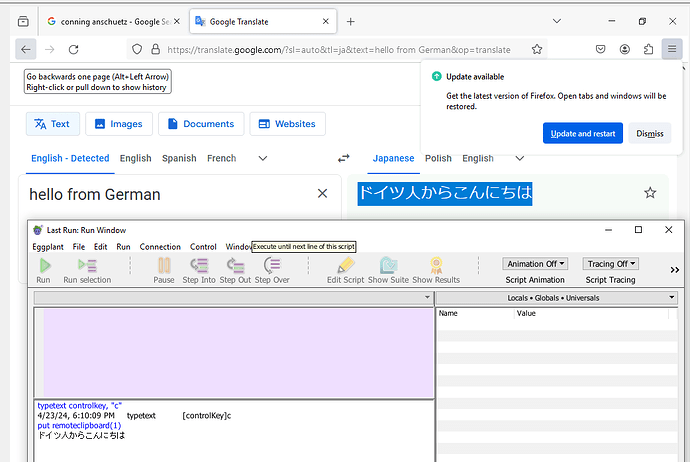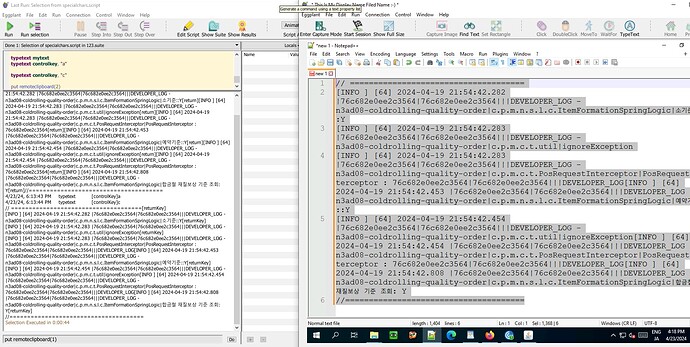In SUT, I executed the code below by double-clicking on the log sentence of a specific screen.
The SUT was connected via RDP.
eggplant script =====================
TypeText controlKey, “c”
Wait 1
log RemoteClipboard()
//=================================
I’m not getting any characters when I run it.
However, when I did it over Microsoft RDP, it was copying and pasting.
Below is a log from SUT
// =====================================
[INFO ] [64] 2024-04-19 21:54:42.282 |76c682e0ee2c3564|76c682e0ee2c3564|||DEVELOPER_LOG - n3ad08-coldrolling-quality-order|c.p.m.n.s.l.c.ItemFormationSpringLogic|소기준::Y
[INFO ] [64] 2024-04-19 21:54:42.283 |76c682e0ee2c3564|76c682e0ee2c3564|||DEVELOPER_LOG - n3ad08-coldrolling-quality-order|c.p.m.c.t.util|ignoreException
[INFO ] [64] 2024-04-19 21:54:42.283 |76c682e0ee2c3564|76c682e0ee2c3564|||DEVELOPER_LOG - n3ad08-coldrolling-quality-order|c.p.m.c.t.PosRequestInterceptor|PosRequestInterceptor : 76c682e0ee2c3564
[INFO ] [64] 2024-04-19 21:54:42.453 |76c682e0ee2c3564|76c682e0ee2c3564|||DEVELOPER_LOG - n3ad08-coldrolling-quality-order|c.p.m.n.s.l.c.ItemFormationSpringLogic|예약기준::Y
[INFO ] [64] 2024-04-19 21:54:42.454 |76c682e0ee2c3564|76c682e0ee2c3564|||DEVELOPER_LOG - n3ad08-coldrolling-quality-order|c.p.m.c.t.util|ignoreException
[INFO ] [64] 2024-04-19 21:54:42.454 |76c682e0ee2c3564|76c682e0ee2c3564|||DEVELOPER_LOG - n3ad08-coldrolling-quality-order|c.p.m.c.t.PosRequestInterceptor|PosRequestInterceptor : 76c682e0ee2c3564
[INFO ] [64] 2024-04-19 21:54:42.808 |76c682e0ee2c3564|76c682e0ee2c3564|||DEVELOPER_LOG - n3ad08-coldrolling-quality-order|c.p.m.n.s.l.c.ItemFormationSpringLogic|합금철 재질보상 기준 조회: Y
//======================================
And if the log sentence is only in English, it works fine.
However, the error only occurs if the log sentence contains Korean characters.
Please let me know how to fix it.