Need to copy values (in attachment) and paste them into a predefined excel spreadsheet.
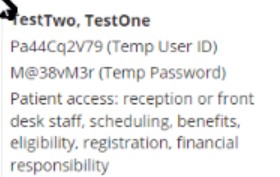
Hi there, is the excel speadsheet on the same machine you are running Eggplant Functional on?
And are you able to highlight the values you wish to value when connected to the SUT?
Good morning.
Yes, the spreadsheet is connected to the script and at the same machine. All I need is to grab from the website, and paste to the spreadsheet.
Basically is a script which automated provisions access to my clients, but i need to grab the results which is at the page, and transfer that to an excel spreadsheet so i can send to my client, otherwise if i click back, the information goes away.
Hi.
So we can highlight the text you want by click and drag or double-clicking on it. We can then use our keyboard to copy it;
typetext controlKey, "c"
We can then access the copied data and store it in a variable
set myData to remoteclipboard()
We can then write this to a pre-existing excel file, using some of the excel interactions here - Working with Excel as a Database | EPF Docs and Writing to a Database | EPF Docs
Let me know if you still need a hand.