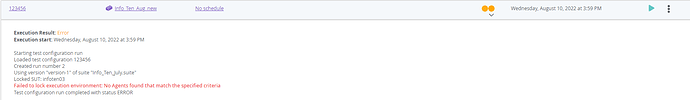Hello forums,
I’m trying to create a test configuration inside DAI. However when I run, below error appears
When creating test config, there was no setting about execution environment. And I’m sure I have connected a execution environment, else I wouldn’t be able to access DAI agent.
Any help is appreciated.
Thanks,
Below is the whole result log in text
Execution Result: Error
Execution start: Wednesday, August 10, 2022 at 3:59 PM
Starting test configuration run
Loaded test configuration 123456
Created run number 2
Using version “version-1” of suite “Info_Ten_July.suite”
Locked SUT: infoten03
Failed to lock execution environment: No Agents found that match the specified criteria
Test configuration run completed with status ERROR