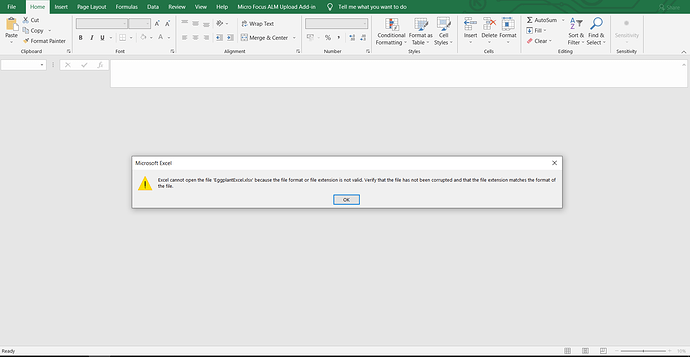Hi there,
create file ResourcePath(“EggplantExcel.xlsx”)
I am trying to create a new excel file using the above command in EPF.
The excel has been created but there is an issue while opening the excel file a popup is opened that says "Excel cannot open the file ‘EggplantExcel.xlsx’ because the file format or file extension is not valid. Verify that the file has been corrupted and that the file extension matches the format of the file."
Hello Surath,
The file command creates a text file in UTF-8 format. The code you ran created a text file with a .xlsx extension and not an actual Excel file. Because SenseTalk cannot natively create an Excel file, your workarounds would be to a) start with an existing Excel file or b) create a script that opens Excel within your SUT and navigates to File > New or Ctrl+n. Once you have an Excel file in place, you can interact with it either as a database or at the cell & workbook level. You can find more on both options here: Working with Excel
Hope this helps,
Dave
Thank You Dave, for the information.
Thank you for sharing .